With the ‘new normal’ of remote working, we are all too familiar with video call fatigue.The second wave of Covid-19, and consequent, tightening meeting and travel restrictions upon us, many of us are looking for ways to make remote sales and marketing meetings and presentations more interesting and compelling. Thankfully, interactive digital technologies can be employed to do just this. As experts in putting technology in the use of people, we have compiled some tips on what to consider when creating engaging product presentations online.
What makes a digital presentation effective?
We all have a unique way to understand the world around us, including preferred learning styles.Some of us retain knowledge best through hearing, others are visual learners, and yet others prefer a kinetic model of learning; or learning by actively engaging in experiences. Whilst in face-to-face situations we can intuitively adjust our presentation depending on the audience’s reactions, in digital settings we have to work quite a bit harder to ensure we are not losing our audience to the multiple distractions that physically distanced working presents in our daily lives.
As daily users of digital technologies, most of us are intuitively familiar with what makes for compelling digital content. Firstly, to capture and retain our attention, digital content needs to be visual and interactive. Second, to retain the information provided, it needs to be placed within an appropriate context. It is these same elements that engage us as consumers and users, that also apply to business communications, and should therefore be considered when preparing digital product presentations.
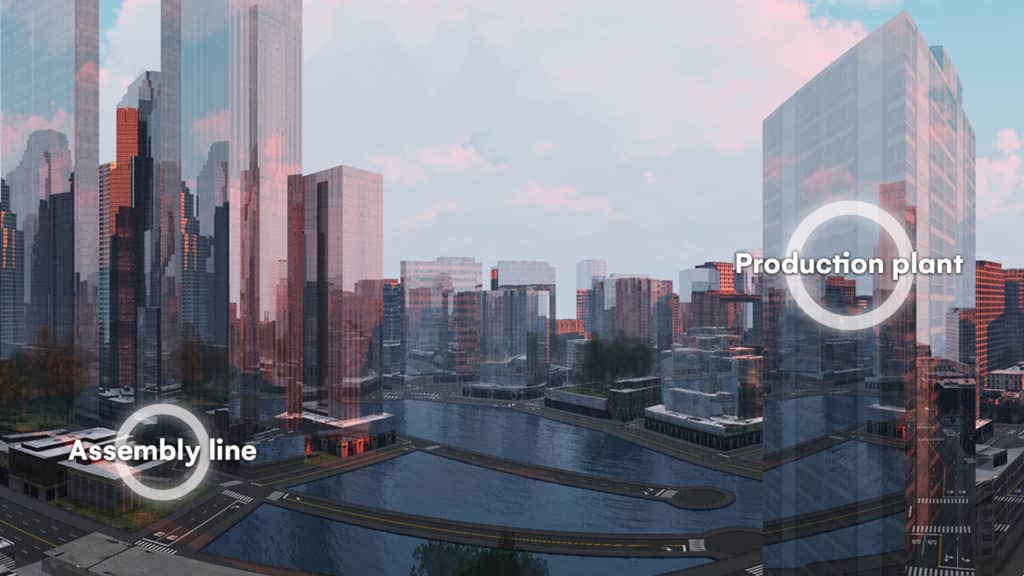
1. Show, don’t tell
A study* some years ago revealed that an average American person receives over 100,000 words of information per day through various media and devices – amounting to about 34 GB daily! Since then the amount of information we are exposed to has only grown. It is no wonder that the role of visualisation has become increasingly important when trying to stand out from the deluge of competing information.
Visuals convey and illustrate information quickly and liven up written messages. Visualised data, meanwhile, can be more approachable and easier to understand by those who don’t work with data sets or engineering drawings on a daily basis. 3D and virtual environments take visualisation even further and deeper – using the power of the third dimension for more intuitive understanding.
Of course, not everything in a complex product can be explained in sufficient detail by visual means only. A successful product presentation usually includes a mix of visual, textual and auditory elements.
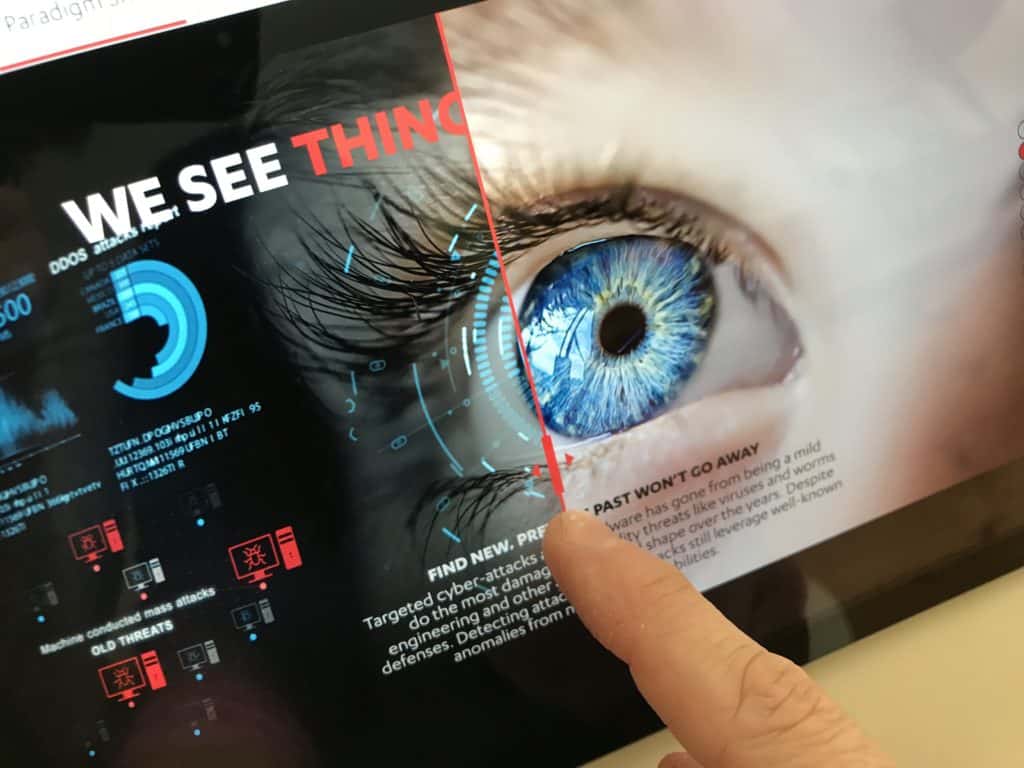
2. Engage your audience with digital interactivity
Many of the same basic principles apply whether we’re presenting in the physical or online worlds. Just like classroom lecturers resort to questions, exercises and group-work to keep their audience engaged, effective online presentations enable interaction with the content.
Besides providing the presenter with tools to personalise the presentation, interactive technologies enable people to explore presentations independently, giving them an active role in exploring and digesting the information presented. This sense of agency and empowerment helps people engage with, and better retain new information. When we feel like we can impact the pace and focus of a presentation, we feel more committed – and stay more engaged. And both buyers and sellers say they prefer digital self-serve.

3. Provide context to help your audience internalise your message
Our memory works a little like a library. If a new title is not placed in the correct section, it will quickly get lost among all the millions of ‘books’ we have in our collection! Therefore providing a context for what you are presenting is key to ensuring your audience internalises your messages.
Information contextualisation is, ironically, easy to neglect when making a presentation, precisely when the presenter is very familiar with the subject. This is due to something called presenter bias: you simply feel the connections you are making are trivial and not worth mentioning. But if you present no context to the information you are presenting, it is not likely to stick. Clarifying the context around your information is the key in ensuring that your audience can effectively place the new information inside their internal ‘storage space’, from where it can again be retrieved when needed.
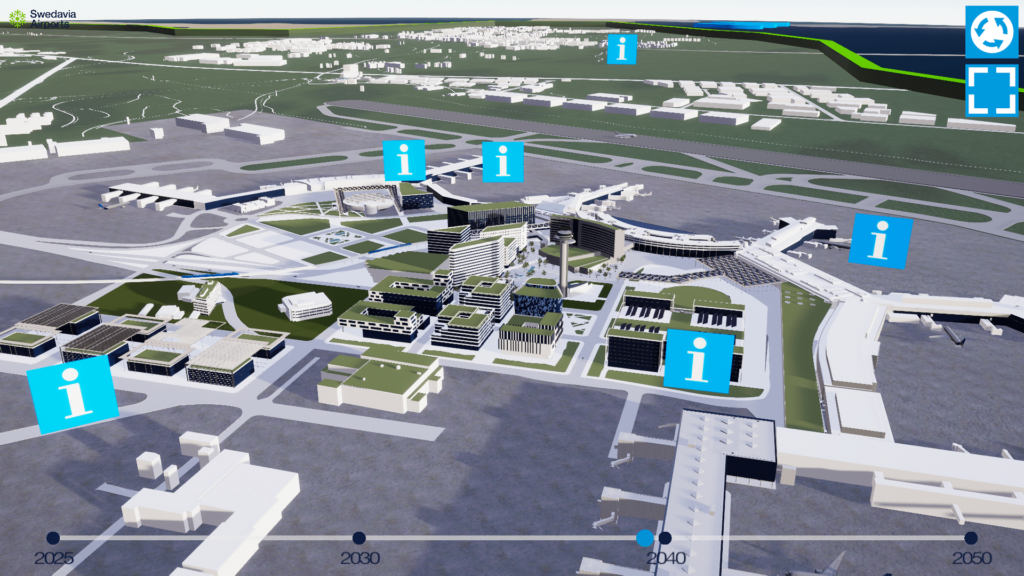
4. Integrate augmented reality and 3D environments to your presentations
Augmented reality, 360-degree or 3D environments are tools that can easily be accessed by tablets or computer browsers to help demonstrate a product or service in a visual and interactive way. Interactive features can be operated by either the presenter, or the client, depending on the use case, to explore a topic further. In online presentation situations, 3D, 360 and augmented reality functions and interactive features can be added to video conferences, webinars and other online communication through shared links – making the user experience intuitive and easy to adopt.
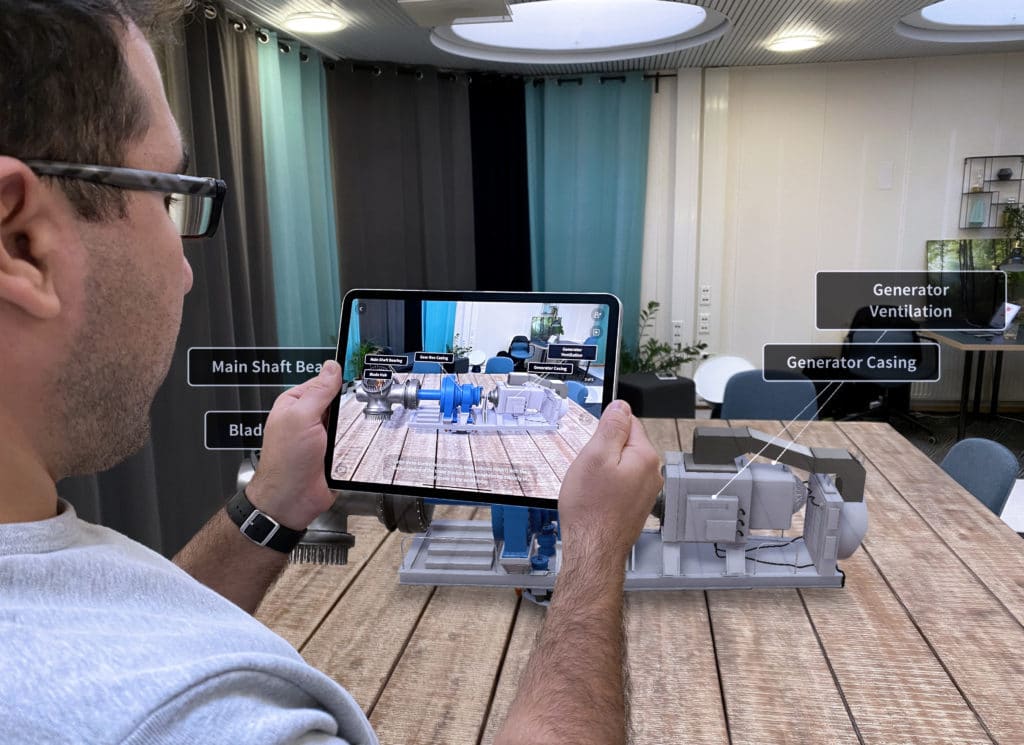
5. Anticipate and mitigate against technical problems
We are all familiar with the frustration of failed video calls, poor connectivity and other technical issues in our digital working lives. Whilst the fear of technology failure can deter many from trying out interactive presentation methods, our experience shows that 3D, 360-degree and AR presentations can be run very smoothly with basic digital equipment, as long as you ensure you work with a reliable wi-fi connection and fast enough loading speed.
Just like with real-life presentations, it’s important to prepare for your digital presentations. Test your technical set-up in advance to ensure everything works the way you want it to. After that, practise makes perfect – the more you dare try out new digital tools, the more confident you’ll become in engaging your audience in the online world.
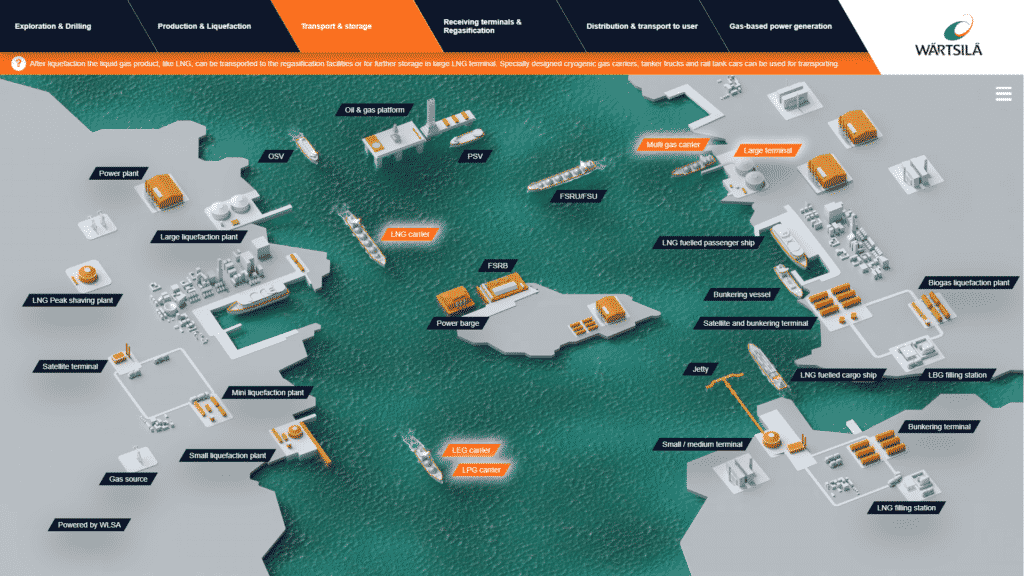
6. Provide training and support for adopting new digital tools
2020 has drastically changed how we work and interact with each other. Whilst the digitisation of our working and social lives has been an ongoing process for decades, coronavirus has expedited the need for effective new digital communication practices, making it clear we need to adopt now tools now to keep business going.
At a time of great stress and uncertainty, many of us struggle with the idea of embracing new things. That is why it is hugely important to encourage and support your staff or your clients, to help them adapt to new working practices – including digital presentation techniques. Thankfully, the current 3D, 360-degree and augmented reality presentation tools are user-friendly and easy to learn. Change can be challenging, but it also presents an opportunity to evolve and develop new skills – and have some fun in the process.
To sum up…
To capture the attention of your online audiences, your presentations need to be visual and interactive, and provide appropriate context to your target audience. New digital presentation tools using 3D, augmented reality and 360-environments are intuitive and quick to adopt by both sellers and buyers.
In our next blogs we will cover some concrete tools and solutions that will help you succeed in your online and digital product presentations.
Read more:
Uudet interaktiiviset myynnin työkalut kasvattamaan ostajatyytyväisyyttä ja liikevaihtoa

