Art workshops and museum tours in a virtual art gallery? We discussed the concept with Sannimari Honkanen (SH), (Experience designer, Stereoscape) and Päivi Viherkoski (PV), (Development director, services, communication and tourism) from Serlachius museum about creating a virtual art gallery where participants can experience the museum space and look at and discuss art works together.
What is the concept of Serlachius Museum’s virtual art workshop?
SH: Serlachius Museum has created a virtual art workshop for school groups and tourists that wish to experience the museum, either in advance of their visit, or because they live geographically too far to visit in person. The first part of the workshop is accessed through a Microsoft Teams meeting, where workshop participants are given a task, such as taking a photo. After the first meeting the participants complete the tasks, and the workshop leader prepares the exhibition space and “hangs” the images in the walls of the virtual gallery space. In the second part of the workshop, the group meets again to look at and discuss the photos taken by participants in the virtual gallery space.
How did the idea behind the Serlachius virtual art workshops evolve?
PV: Virtual workshop development was started as a part of TAMK’s virtual tourism project. In the project experts told about the possibilities of virtual spaces which also resonated with our clients’ needs and museums’ goals. We had gotten feedback from international expert clients about how important they saw that the clients can participate to making art themselves. After the corona pandemic we were thinking, if we could transfer that independent work to virtual form while also get encounters both with us and among clients and also overcome the borders physical distances. Finally, we were chosen a pilot target in the project, which brought us to this kind of experimentation.
How does the virtual gallery work from the participants’ point of view?
SM: The participants are sent a link to the virtual gallery. By clicking it they arrive in the virtual gallery, appearing in the lobby as avatars. They can immediately start moving in the gallery by using the arrow keys on their computer or an overlay on their phone. The participants can talk with each other either through voice or text chat, and also react with emojis. The idea is that participants can talk about the pictures in the space, led by the workshop leader.
Why was Mozilla Hubs chosen as the platform for the virtual gallery?
SH: The main benefit of using Hubs is that it is so easy for participants to access. The platform doesn’t require a sign-in or registration, it works on all the browsers and equipment, and you don’t need to download or install any software. When you access the Hubs space for the first time, you receive instructions on how to use it. We also created a large wall-mounted information board in the lobby of the virtual gallery which provides specific information for the participants, for example to keep their microphones on mute when the facilitator is speaking, etc.
What should one consider when designing virtual spaces?
SH: As with other web-based virtual rooms, there is a restriction on how many simultaneous participants can enter the virtual space. With Mozilla Hubs, the maximum number of participants is around 50, but the recommendation is closer to 20. Various things like the speed of the user’s internet connection and the complexity of elements in the virtual space will impact the loading speeds. Therefore in the design process it’s important to balance the different priorities of the project – for example, image quality, 3D space functionality and participant numbers – to ensure a smooth user experience.
How can you create customised virtual spaces on Mozilla Hubs?
SH: The 3D model of the gallery space was created in a 3D software, and optimised for web use. It was then uploaded to Spoke – Mozilla’s editor for creating scenes for Hubs – to add interactivity such as navigation, and the image frames for displaying artwork. After the main space was created, additional rooms with unique media content can then be easily created, with separate links to access them.
From Serlachius Museum’s point of view, what are the main benefits of the virtual art gallery?
PV: We see the workshop as a tool which also has marketing value for our museum. We can offer workshop as an independent product or pre visit or post visit product. In the education side, the workshop enables a possibility to participate to museum’s art education without physical travelling with the class to the actual place.
In a nutshell:
What is a virtual space?
Virtual space is a digital, three-dimensional space which you access through your smartphone or computer.
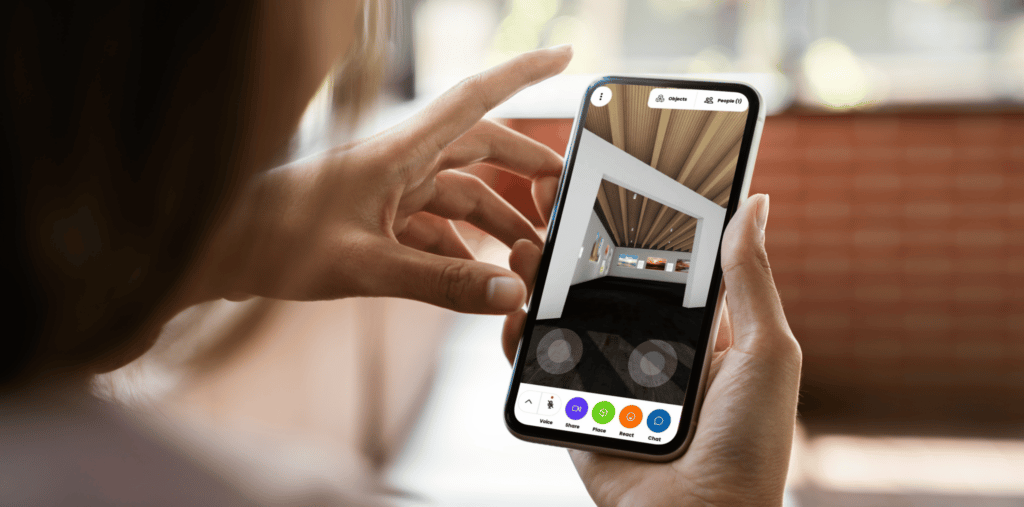
How is virtual space different from, for example, video conferencing?
The spatial, 3D dimension makes virtual meeting spaces fun and active. Virtual spaces enable people to do things that would not be possible in the real world: you can access spaces remotely if you cannot travel to a physical location, you can show and explore objects from unusual angles (from inside, on an unnatural scale, and so on), and most importantly, you can actively participate in a spatial experience by moving around in the space.
Who and what are virtual spaces for?
Anyone can enjoy meeting in virtual spaces. Thanks to developments in technology, virtual spaces can now be just one click away. Virtual meeting spaces are complementary to face-to-face meetings or video conferences; it all depends on the goals of the meeting.
Virtual spaces are great for engaging and activating participants by providing a spatial experience that can defy the laws of physics and geography. You can also add an element of fun and surprise into shared virtual spaces by creating your customised avatar.
You can meet on the beach, on planet Mars, on a factory floor or in the amusement park – accessible from anywhere in the world.

